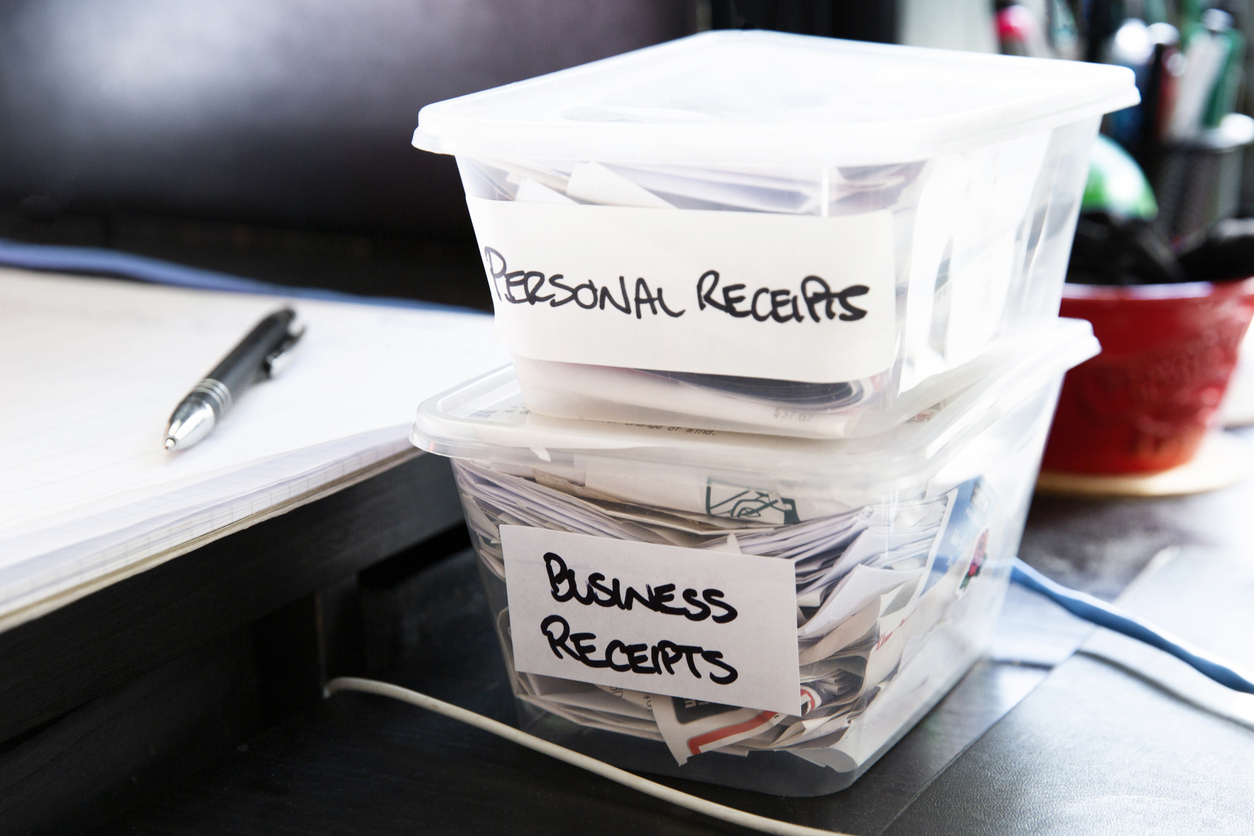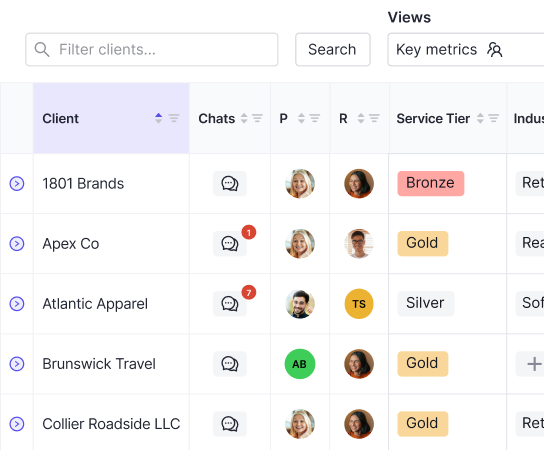Summary
- Receipt management is crucial for businesses, as well as for bookkeepers who want to build deep, advisory partnerships with clients. However, it’s wasteful when done manually.
- Learn how receipt management software, like what’s built into Keeper, can actually boost efficiency, revenue, and retention.
Why Receipt Management is Crucial for Accounting Firms?
Receipt management is of course critical to keeping track of client expenses for basic compliance and tax purposes. However, have you ever thought about how important it also becomes when you want to move into an advisory role with your clients? Understanding business spending and income is core to how accountants help their clients with a variety of high-value services.- Accurate financial record creation: Receipts provide concrete evidence of financial transactions, ensuring that records are precise and compliant with accounting standards.
- Risk identification and solutions: By analyzing receipts, accountants can spot potential risks, such as irregular spending patterns or unauthorized expenses, and develop solutions to mitigate these risks.
- Budget building and monitoring: Receipts play a key role in monitoring balance sheets and budgets. They provide insights into actual spending compared to budgeted amounts, allowing for adjustments and better financial planning.
- Profitability and cash flow forecasting: Today, many businesses are open to outsourcing forecasting. Receipt data can help accountants forecast profitability and future cash flow by tracking revenue and expenses over time. This information is invaluable for making informed business decisions.
- Tax compliance and optimization: Receipts are essential for ensuring taxes are paid accurately and for maximizing deductions. They provide evidence of deductible expenses and help optimize tax strategies.
- Strategic planning and coaching: Understanding patterns via receipts enables accountants to offer virtual CFO and advisor services to guide clients strategically on cost-saving opportunities; improvements in financial management; profitable opportunities; and environmental, social, and governance (ESG) reporting.
What Makes Receipt Management Such a Pain in the @$$?
Receipt management can be a headache for both clients and accountants. As we all know, physical receipts are prone to getting lost — especially if they’re not filed away immediately. And even when they are accounted for, they can degrade over time and become illegible by the time they’re needed. For clients, keeping track of the different types of receipts that come with running a business can be daunting. And it can be difficult for accountants and bookkeepers to know exactly what to ask clients for to make sure they have everything. Ideally, you would have a receipt for every sale as well as expenses. These could include:- Inventory (vendors, raw materials, merchandise)
- Property (including maintenance)
- Office supplies
- Business software
- Travel and meals
- Vehicles (and mileage)
- Gifts to workers and clients
- Marketing spend and supplies (ads, business cards, etc.)