Receipts
Receipt management
From shoebox to sorted… in seconds.
Get started
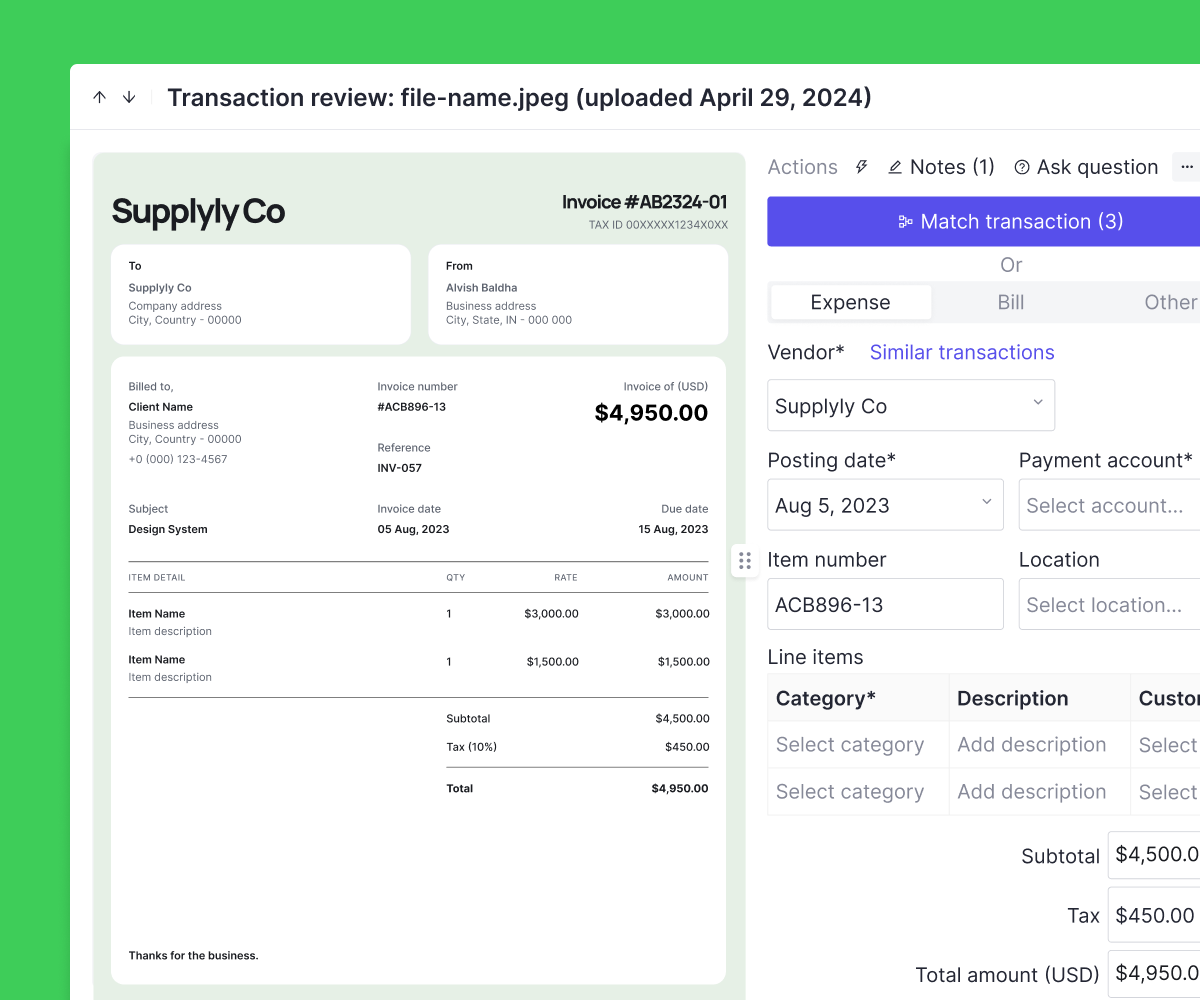
Trusted by thousands of bookkeepers and accountants















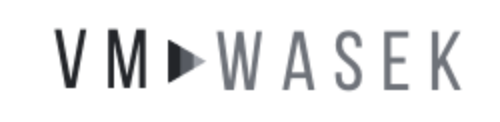

Manage your work and documents
in one place.
Keeper has always existed with two visions in mind: to give bookkeepers one place to do their work, and to get them faster responses from clients.
Upload
Clients can upload receipts through their Client Portal, mobile app, by text, or through a client-specific forwarding email.
Process
Keeper’s OCR engine extracts data from the uploaded receipts. Using rules and AI, Keeper will offer coding suggestions based on what’s in the ledger.
Post
When you've finished editing your receipt, you can post it to the client’s ledger – where it is either matched or prompts the creation of a new transaction.
Upload
Clients can upload receipts through their Client Portal, by text, or through a client-specific forwarding email.
Process
Keeper’s OCR engine extracts data from the uploaded receipts. Using rules and AI, Keeper will offer coding suggestions based on what’s in the ledger.
Post
When you've finished editing your receipt, you can post it to the client’s ledger – where it is either matched or prompts the creation of a new transaction.
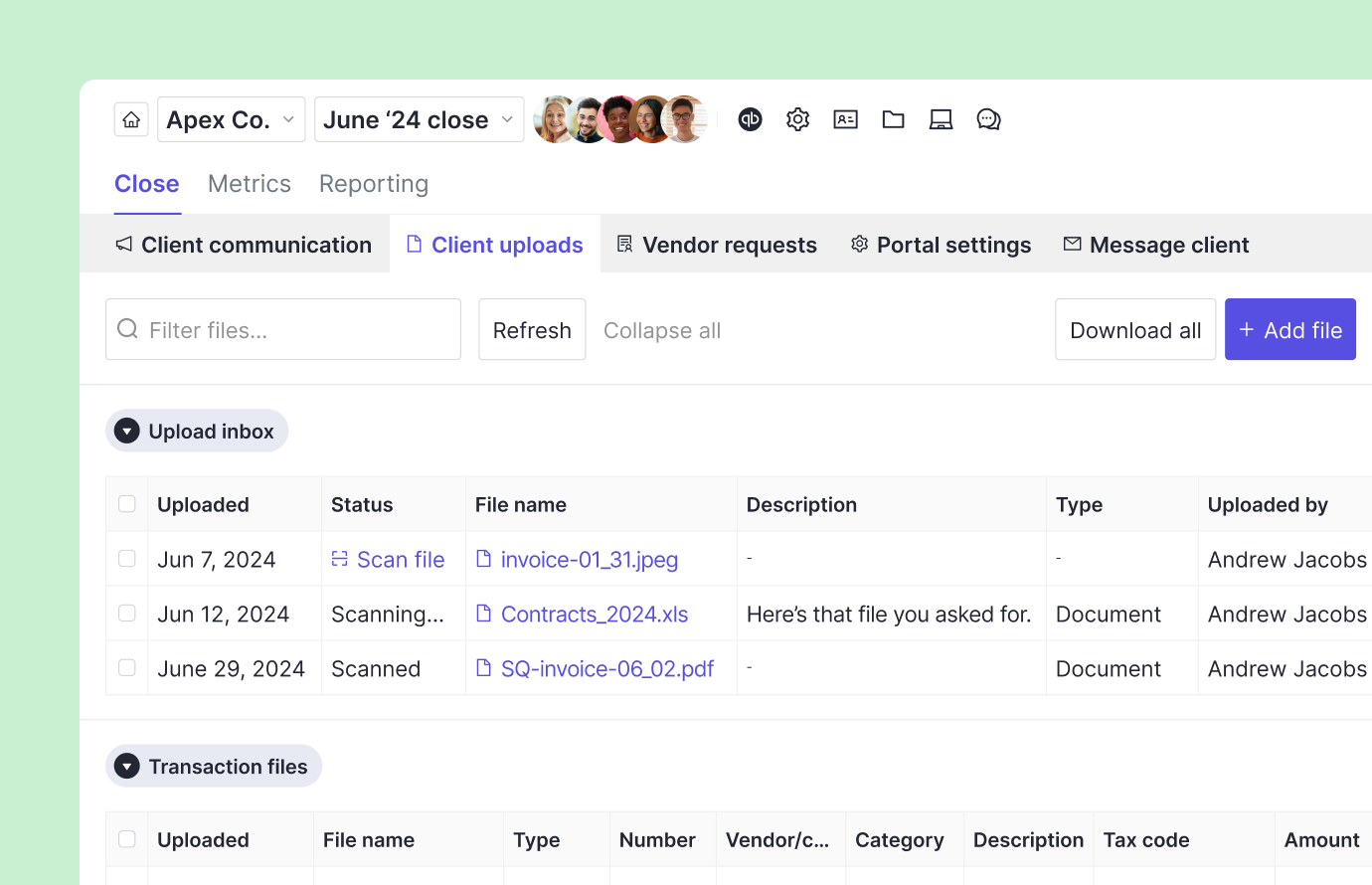
Built into your close process
Keeper Receipts fits right into your existing processes and eliminates the need for extra tools or training. By syncing directly with your client’s QuickBooks Online ledger, you can easily manage receipts while working through the monthly close.
Straightforward for you, straightforward for your clients
Meet clients where they are by giving them the option to upload, text, or forward their receipts by email. Keeper Receipts is built into the Client Portal, giving them one spot to answer both receipt and transaction questions.
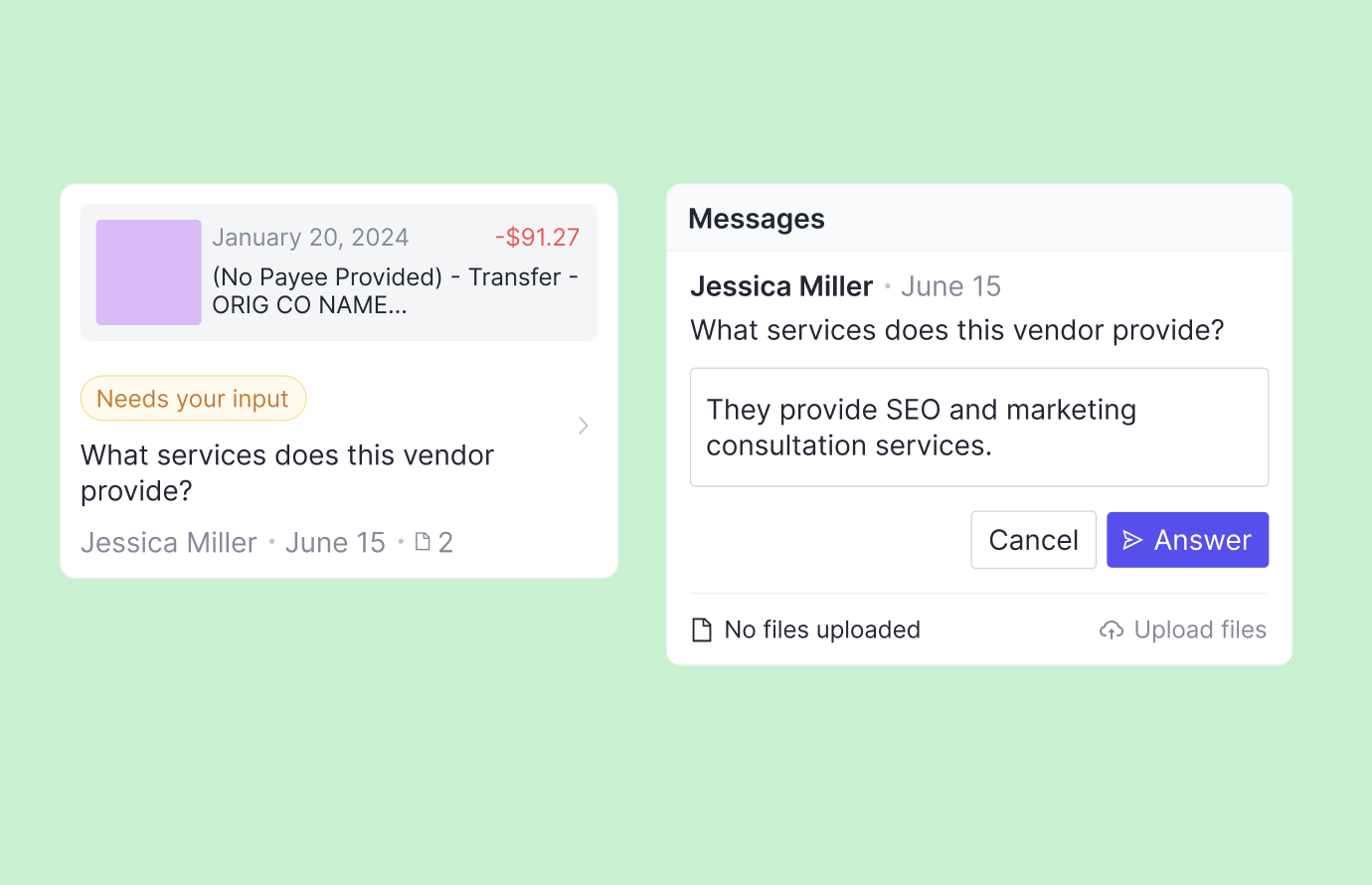
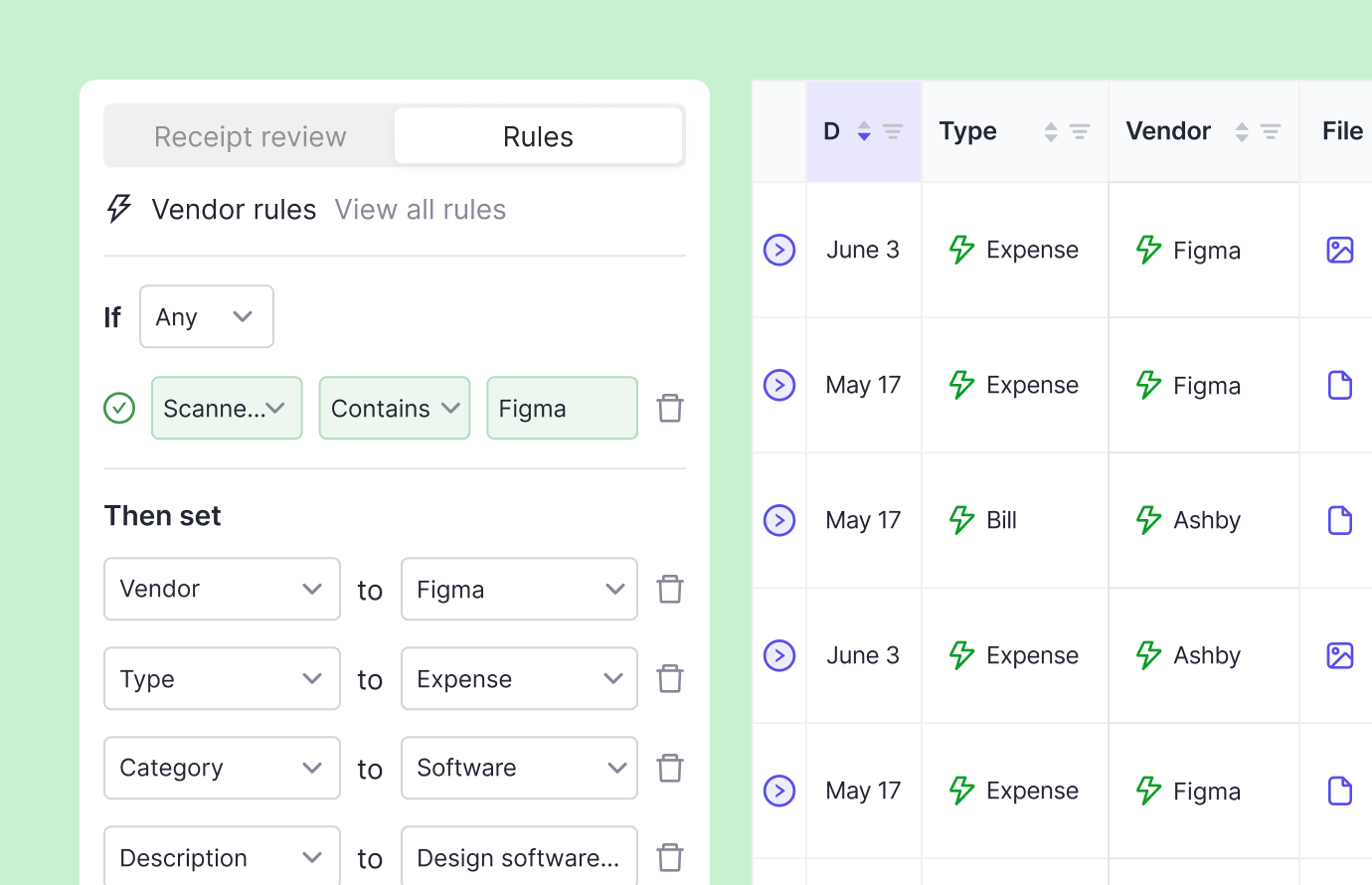
Rules and suggestions
Match transactions through pre-set rules by vendor, class, payment account and more. Keeper’s AI will accurately map thousands of historical transactions to your clients’ receipts for your final review.

