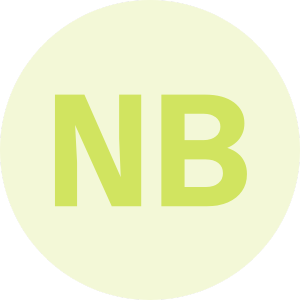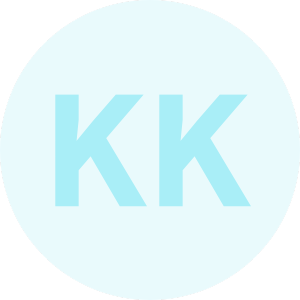Tasks
Task management
Use a task manager specifically built for accounting teams. Get a clear view of your team, their tasks, and the timeline.
Get started
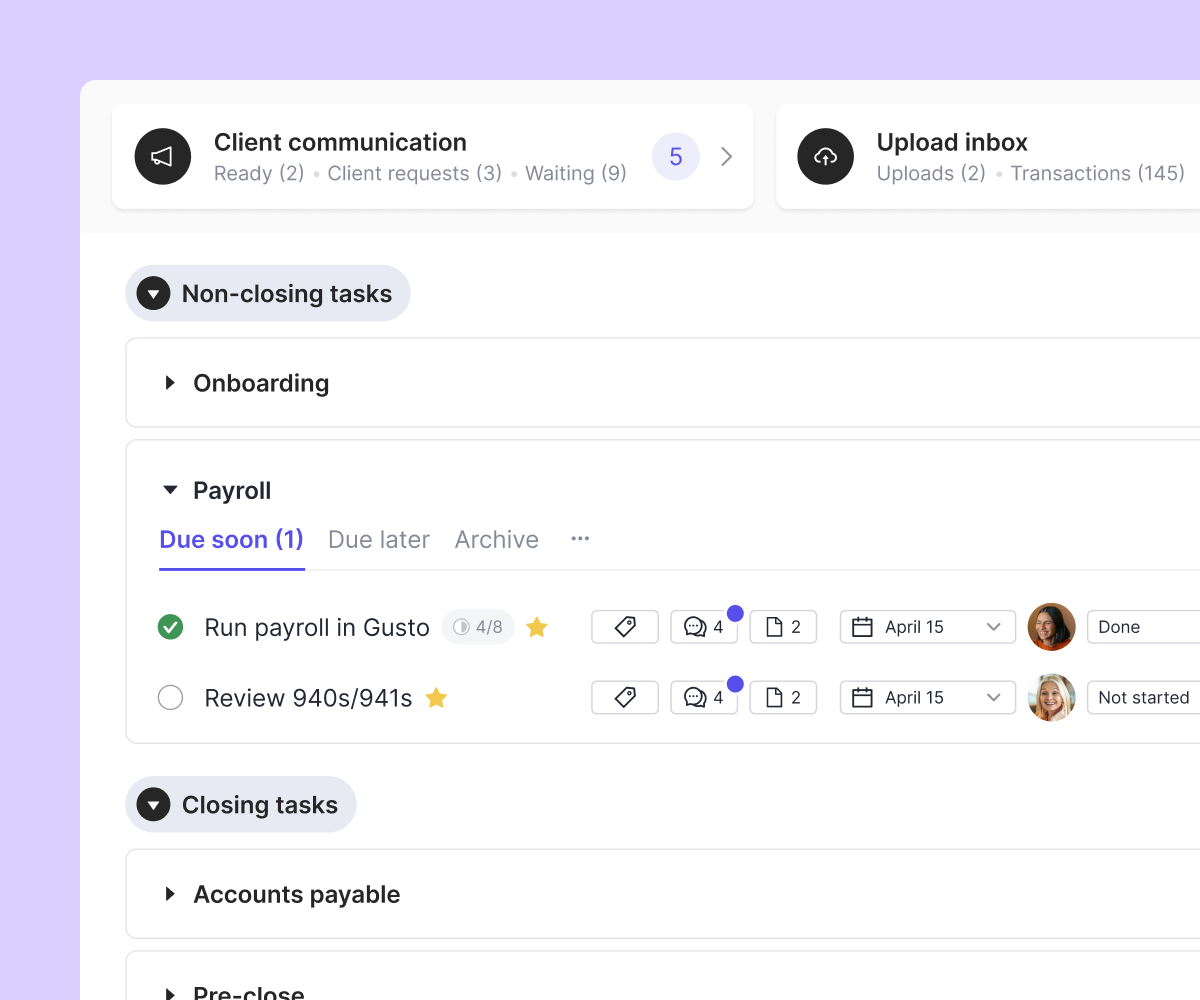
Trusted by thousands of bookkeepers and accountants















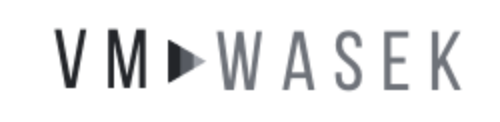

Finally… a task manager built around your bookkeeping process.
Keeper streamlines your monthly work by giving you the tools to:
Create
Create templates and assign repeatable or one-off tasks to keep your team on track, without the extra effort.
Organize
Organize and build out your workflow in a way that makes the most sense for your team, using tags and client properties.
Track
Track your team’s progress with a single client dashboard view. Quickly identify outstanding tasks or pending questions.
Create
Create templates and assign repeatable or one-off tasks to keep your team on track, without the extra effort.
Organize
Organize and build out your workflow in a way that makes the most sense for your team, using tags and client properties.
Track
Track your team’s progress with a single client dashboard view. Quickly identify outstanding tasks or pending questions.
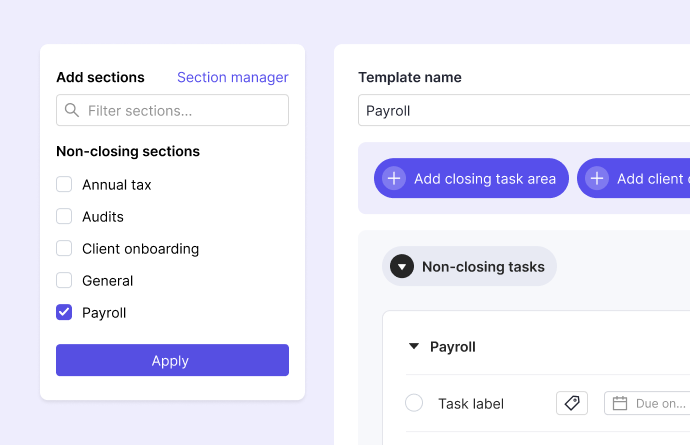
Eliminate task paralysis and repetitive work
Take the guesswork out of the month-end close process. Create workflow templates and one-off tasks that are automatically re-applied each month. Move through the close page from top to bottom, and mark tasks as “done” to instantly notify managers for review.
“Having all of our tasks in one place and assigned to staff has really streamlined our workflow.”
Gain visibility, promote collaboration
Keeper makes it easy to track your team’s progress and address “stuck” tasks. Use the internal chat feature to ensure that problems get solved quickly, and attach files or links to the tasks themselves to avoid confusion in the future.
“The best part is that it keeps me accountable and organized without any input from my side. No more creating tasks and due dates. Absolutely recommend it to every bookkeeper out there.”
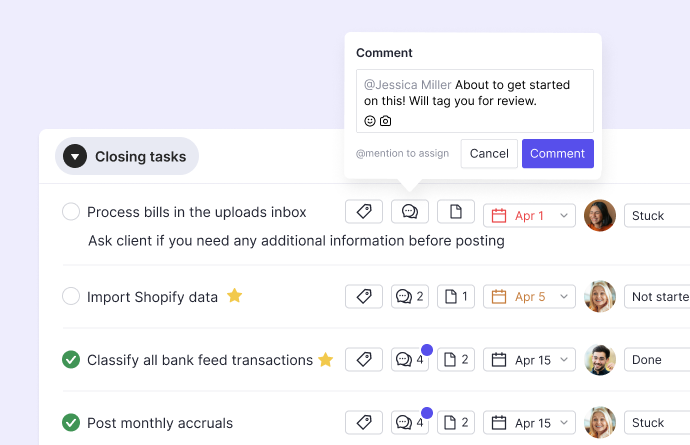
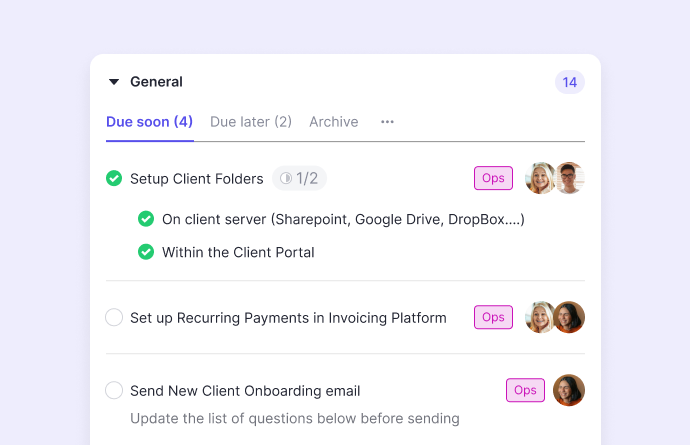
All your workflows, all in one place
Organize your tasks beyond just the month-end close. Create multiple non-closing task sections for things like payroll, tax items, or administrative work. Create schedules to populate these assignments for your team (i.e. “Run payroll every two weeks on Tuesday.”)

How Keeper Helps TeKoda Track work across 100+ clients
Read case study
Explore more ways to increase your team’s productivity
Create sub-tasks
Promote clarity by breaking up complex accounting projects into simple sub-tasks and checklists.
Assign users
Promote clarity by breaking up complex accounting projects into simple sub-tasks and checklists.
Add tags
Use tags for both clients and tasks for additional filtering and categorization.
Daily Digest emails
Automatically send weekly emails to your team to highlight priority tasks that are due soon or are currently overdue.
Internal Commenting
Directly communicate with your teammates about a task within the task via comments or in-app chatting.
Priority Tasks
Mark specific tasks as priority by clicking on the star button. Starred tasks are easily recognizable for your team.
Create sub-tasks
Promote clarity by breaking up complex accounting projects into simple sub-tasks and checklists.
Assign users
Promote clarity by breaking up complex accounting projects into simple sub-tasks and checklists.
Add tags
Use tags for both clients and tasks for additional filtering and categorization.
Daily
Digest emails
Automatically send weekly emails to your team to highlight priority tasks that are due soon or are currently overdue.
Internal Commenting
Directly communicate with your teammates about a task within the task via comments or in-app chatting.
Priority Tasks
Mark specific tasks as priority by clicking on the star button. Starred tasks are easily recognizable for your team.