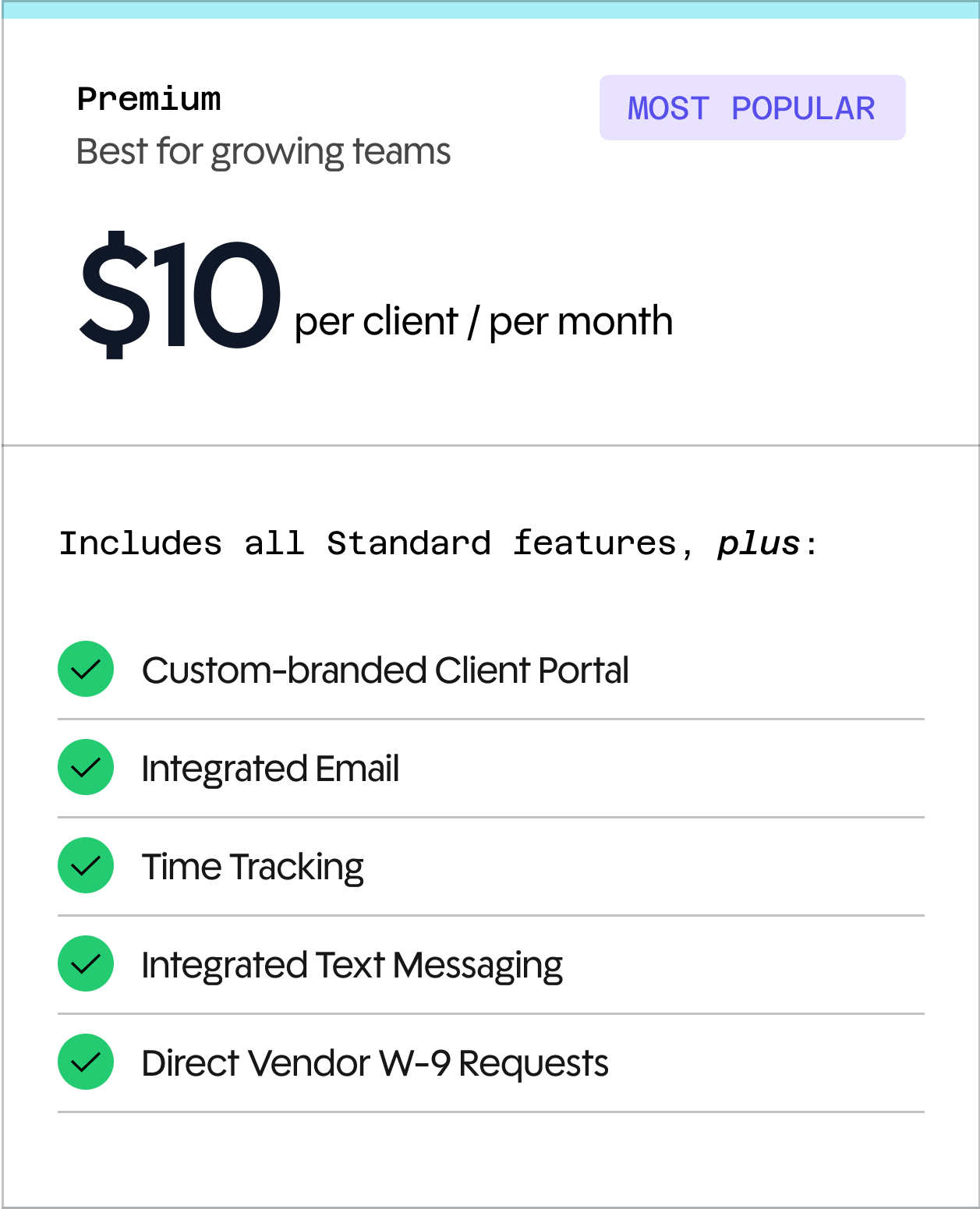Tools
Bookkeeping Workflow Software
Fully loaded bookkeeping workflow software that integrates with QuickBooks Online, Xero, and your entire tech stack.
Get started
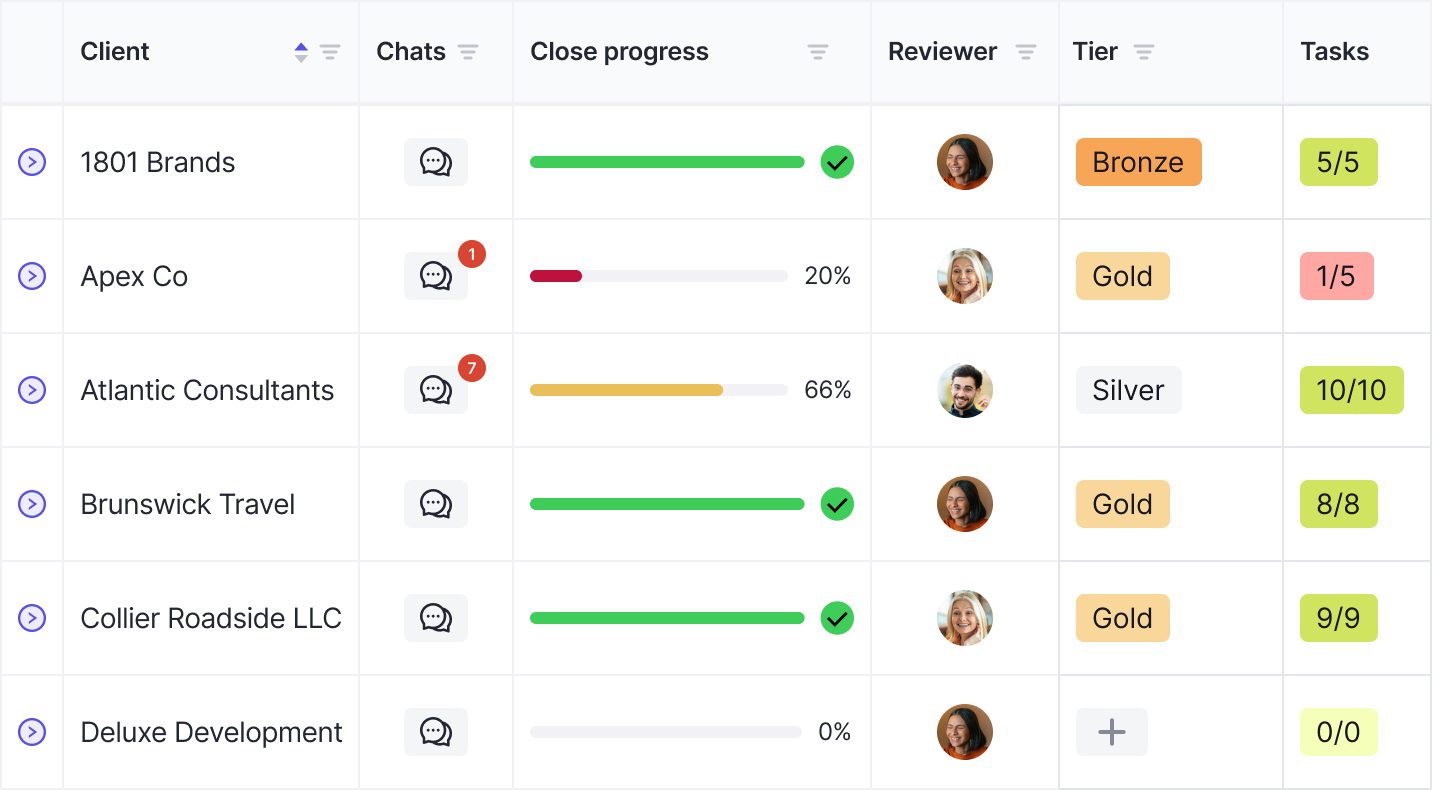
Top rated for a reason
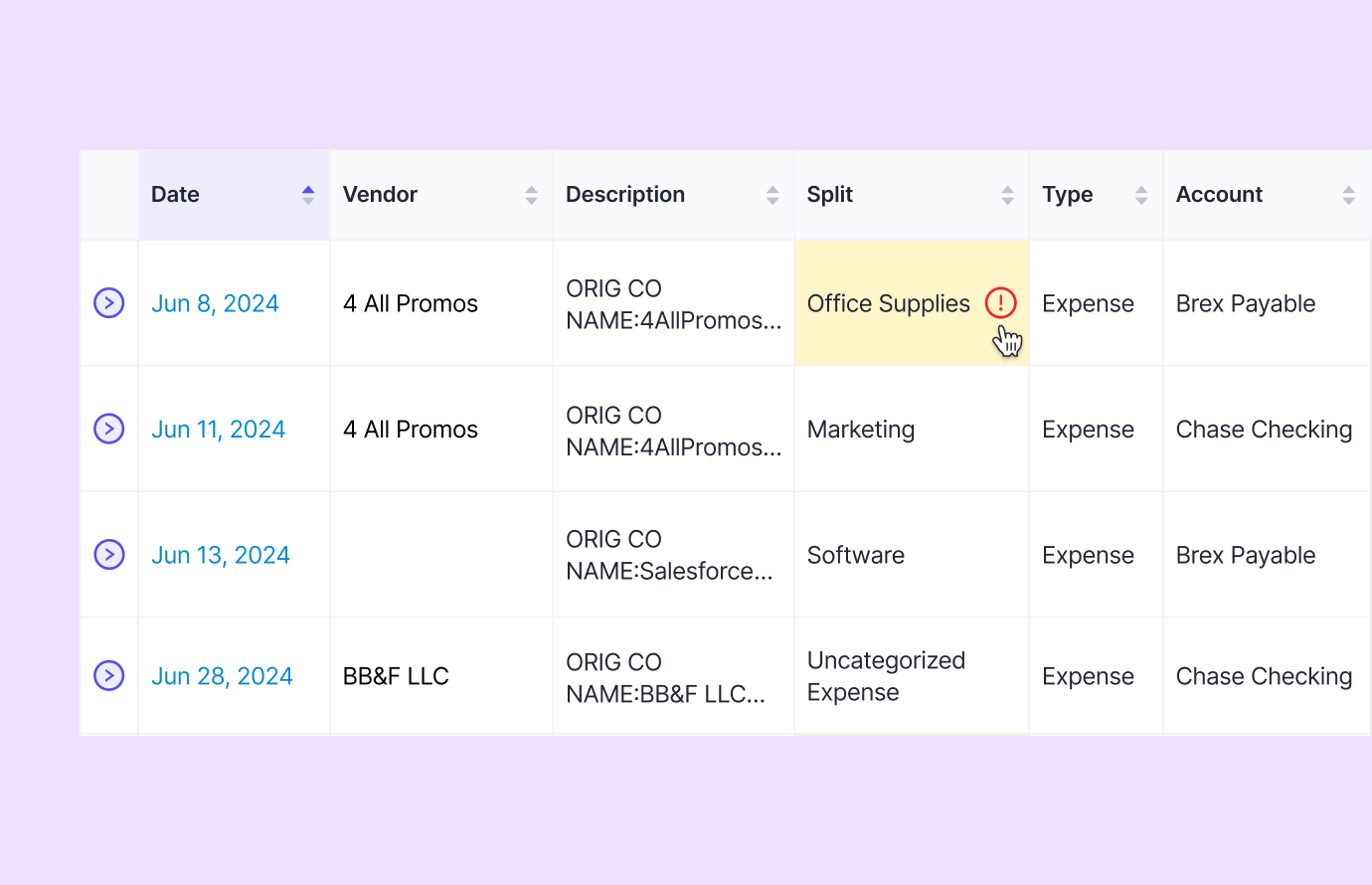
Speed Up File Review
Track the process at all stages with a single, user-friendly dashboard for streamlined file review.
Leverage two-way integration with QuickBooks Online and Xero to seamlessly pinpoint expense inconsistencies and identify errors with no wasted motion.
Keeper’s all-on-one workflow capabilities prevent you from switching between three or four programs, reducing extra clicks and toggling between multiple tabs.
This workflow management software automatically alerts bookkeepers and accountants of transactions that demand attention for a higher level of accuracy.
When issues arise, Keeper instantly highlights them and allows your team to correct them directly within the client work report.
Not only does this workflow management software allow you to close the books faster each month, but it also gives you full confidence that the entire accounting process is done correctly.
Leverage two-way integration with QuickBooks Online and Xero to seamlessly pinpoint expense inconsistencies and identify errors with no wasted motion.
Keeper’s all-on-one workflow capabilities prevent you from switching between three or four programs, reducing extra clicks and toggling between multiple tabs.
This workflow management software automatically alerts bookkeepers and accountants of transactions that demand attention for a higher level of accuracy.
When issues arise, Keeper instantly highlights them and allows your team to correct them directly within the client work report.
Not only does this workflow management software allow you to close the books faster each month, but it also gives you full confidence that the entire accounting process is done correctly.
Task Management
A bookkeeping task manager that’s built for bookkeepers, by bookkeepers.
Unlike most other accounting software options that only allow you to use a clunky third-party system that falls short and needs customization, this workflow software is designed specifically for bookkeepers and accountants.
At a glance, see exactly which tasks need to be completed, when, and by whom for full visibility from start to finish.
With this workflow software, it’s easy to create, organize, and track every single accounting task from a central client dashboard so you know what’s happening at all times with no extra effort.
That way you can close the books quicker each month while ensuring your team is 100% on the same page.
Unlike most other accounting software options that only allow you to use a clunky third-party system that falls short and needs customization, this workflow software is designed specifically for bookkeepers and accountants.
At a glance, see exactly which tasks need to be completed, when, and by whom for full visibility from start to finish.
With this workflow software, it’s easy to create, organize, and track every single accounting task from a central client dashboard so you know what’s happening at all times with no extra effort.
That way you can close the books quicker each month while ensuring your team is 100% on the same page.
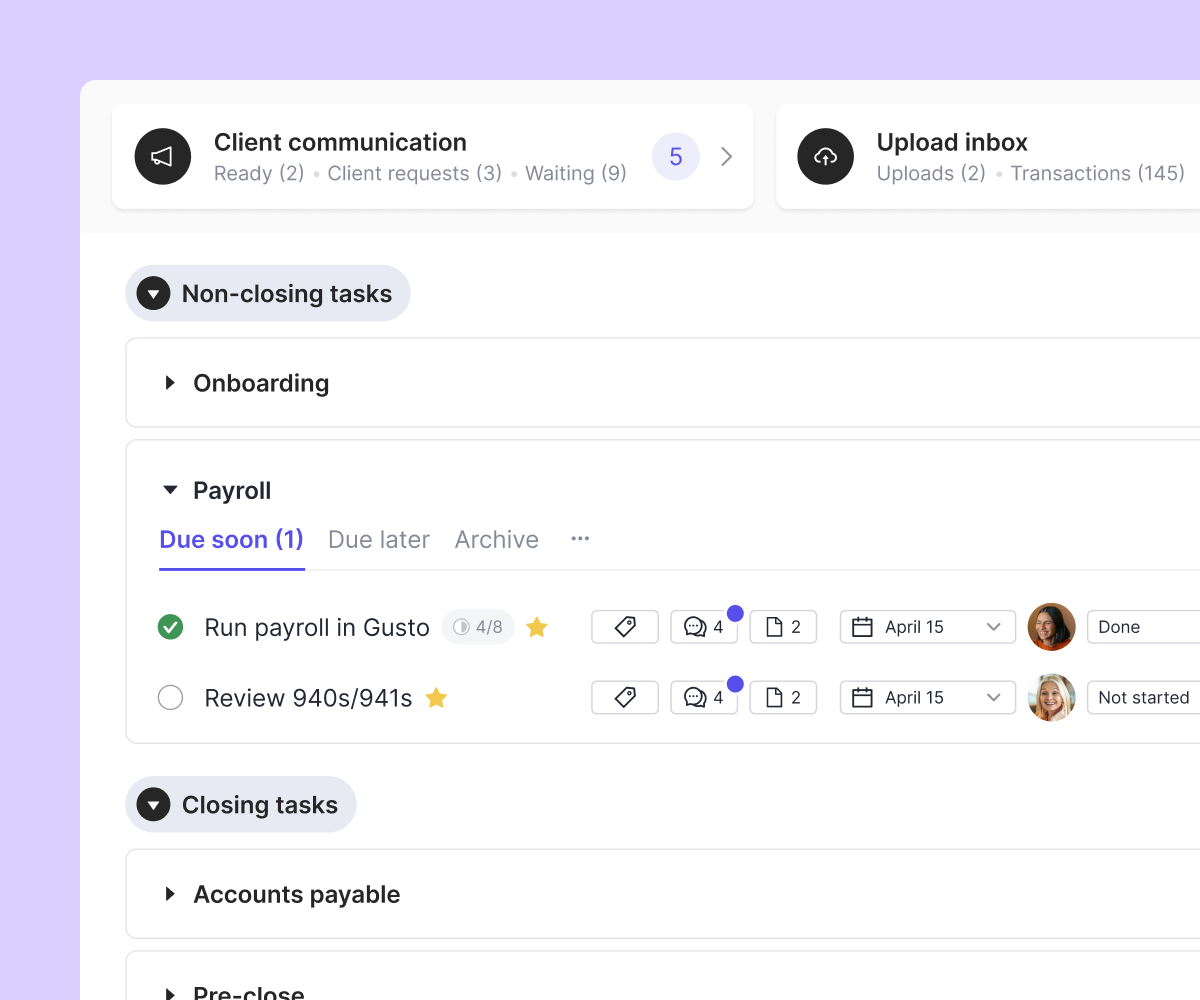
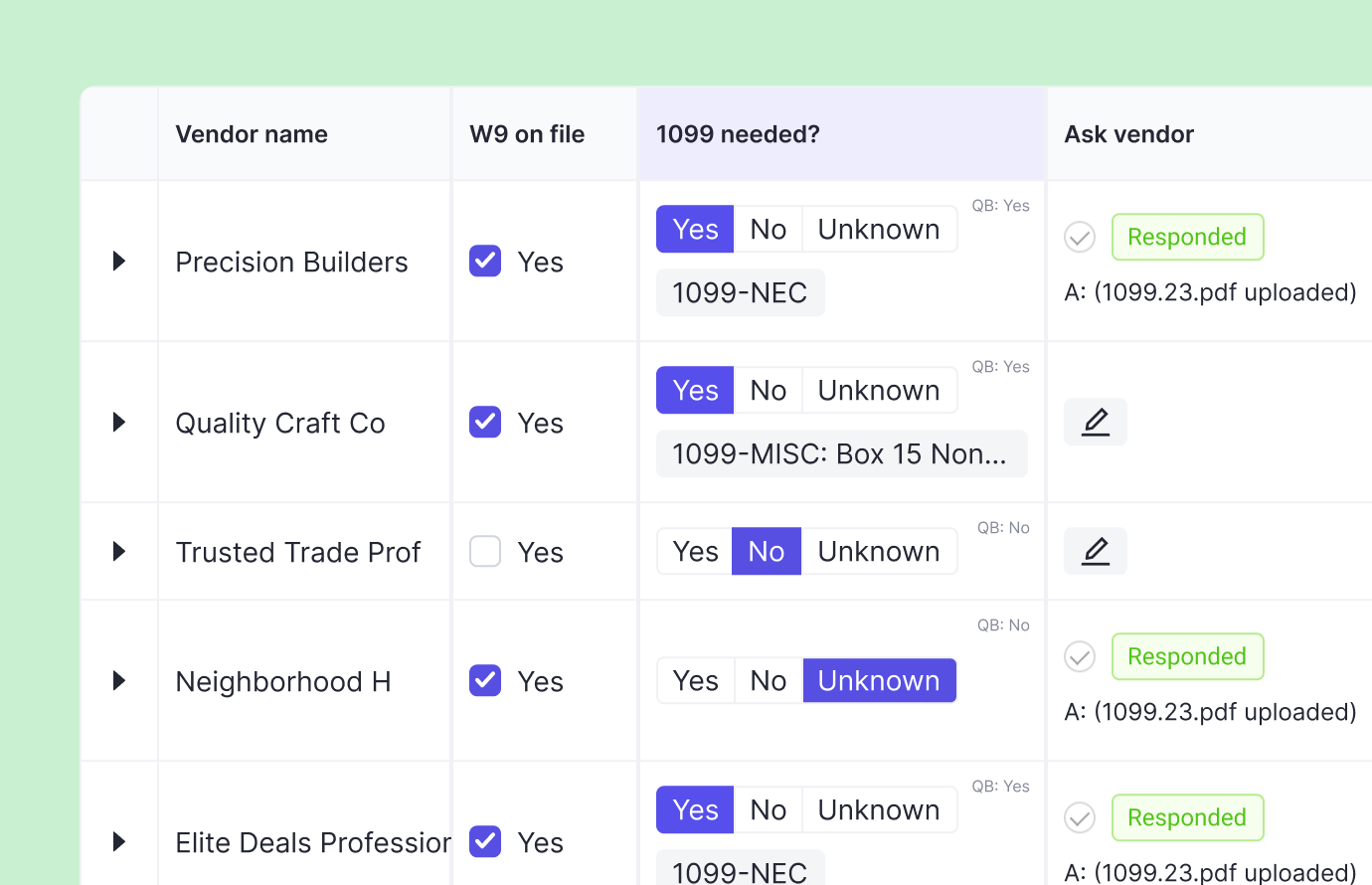
Manage 1099s
1099s are a major source of frustration for bookkeepers and accountants. You need to identify the vendors who need one. Vendors then have to fill out their 1099.
If there are mistakes, you may need to request revisions and then double-check to ensure it’s correct. Talk about a headache!
Keeper’s 1099 collection feature solves this by automatically identifying vendors that meet the reporting threshold. From directly within the client portal, you can request 1099s from clients who need one so that you stay on top of workflow management without wasting valuable time.
Once the vendor provides the information, Keeper automatically syncs it to your accounting software. Whether you’re a Xero or QuickBooks Online accountant, Keeper makes tackling the dreaded 1099s a breeze.
When it comes to exporting 1099 data, you simply choose the file format of your choice, and…voila…you’re done.
If there are mistakes, you may need to request revisions and then double-check to ensure it’s correct. Talk about a headache!
Keeper’s 1099 collection feature solves this by automatically identifying vendors that meet the reporting threshold. From directly within the client portal, you can request 1099s from clients who need one so that you stay on top of workflow management without wasting valuable time.
Once the vendor provides the information, Keeper automatically syncs it to your accounting software. Whether you’re a Xero or QuickBooks Online accountant, Keeper makes tackling the dreaded 1099s a breeze.
When it comes to exporting 1099 data, you simply choose the file format of your choice, and…voila…you’re done.
Custom-Branded Client Portal
Forget about outdated client management where you’re forced to send spreadsheets and wait for responses.
Keeper’s custom-branded client portal eliminates needless back-and-forthing and allows bookkeepers and accountants to ask questions and get responses from within the bank feed.
If a client doesn’t promptly respond, you can send automated email or text messages for friendly reminders in their portal, ensuring you get the client data you need with minimal friction.
After the changes are updated, everything is synced to QuickBooks Online or Xero with no extra effort on your end.
This significantly streamlines accounting workflow management and gives your clients a single resource for answering questions. In turn, this makes for far smoother client communication and a drastically better overall experience.
Keeper’s custom-branded client portal eliminates needless back-and-forthing and allows bookkeepers and accountants to ask questions and get responses from within the bank feed.
If a client doesn’t promptly respond, you can send automated email or text messages for friendly reminders in their portal, ensuring you get the client data you need with minimal friction.
After the changes are updated, everything is synced to QuickBooks Online or Xero with no extra effort on your end.
This significantly streamlines accounting workflow management and gives your clients a single resource for answering questions. In turn, this makes for far smoother client communication and a drastically better overall experience.
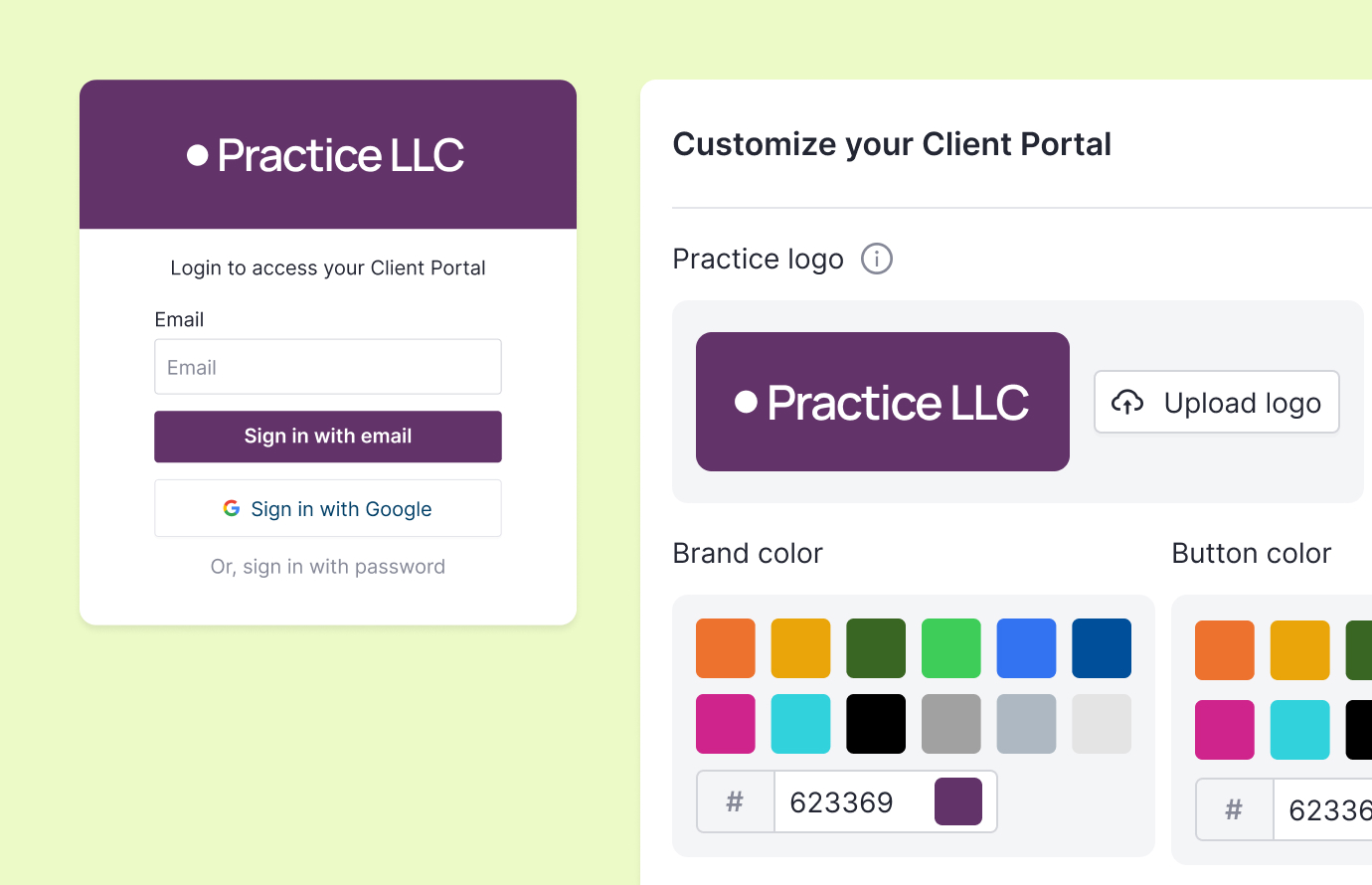
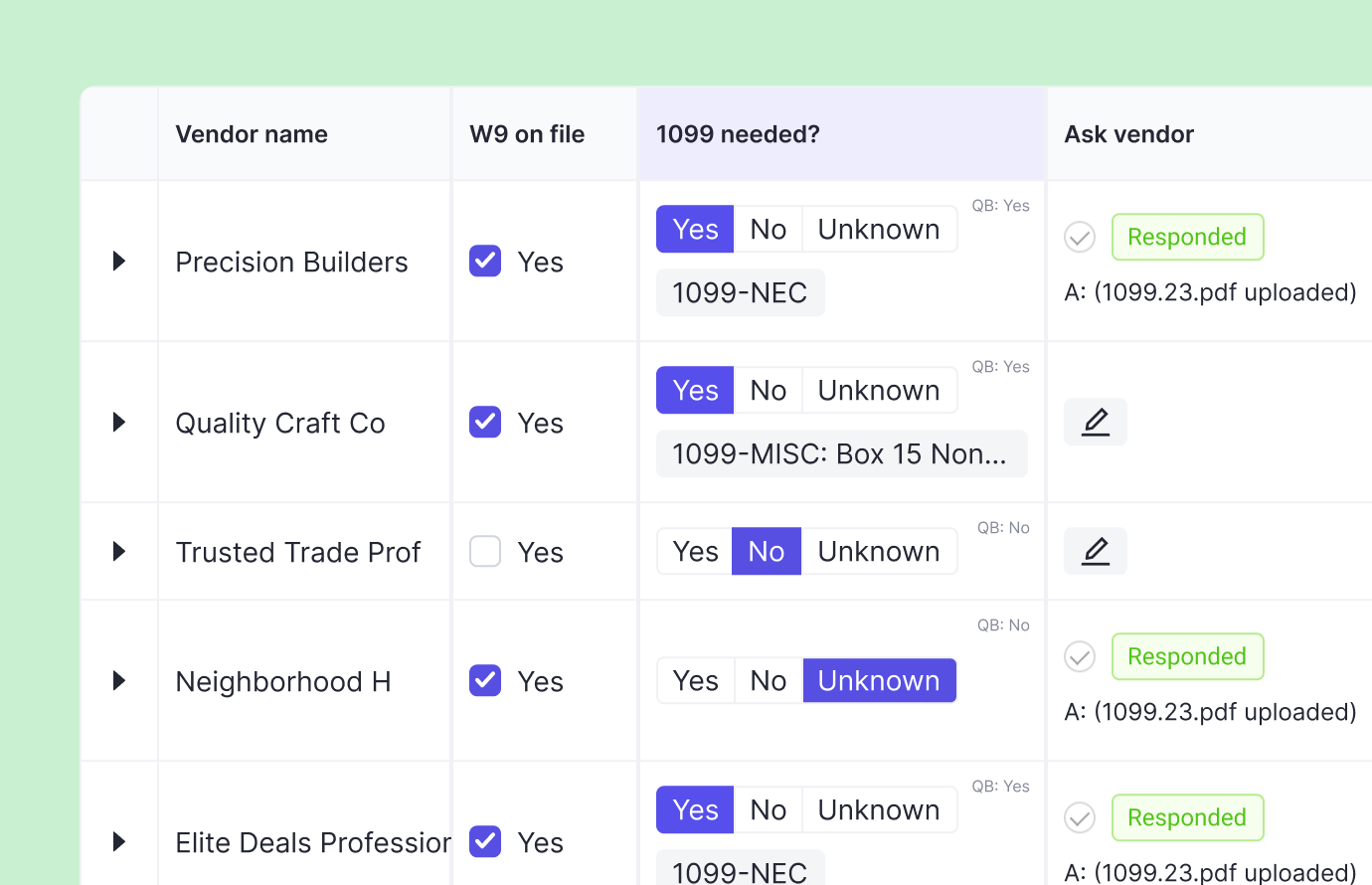
CRM & Bookkeeping Practice Management
Use this accounting workflow software to get a bird’s-eye view of multiple clients where you can easily store, view, and organize client information from one location.
Keep tabs on client documents, close statuses, open transaction questions, and more from a single resource without having to juggle multiple platforms for each client interaction.
That way there’s no lapse in communication between your accounting team or clients, and you can painlessly tackle essentials like task management and management reporting from one fuss-free dashboard.
Keep tabs on client documents, close statuses, open transaction questions, and more from a single resource without having to juggle multiple platforms for each client interaction.
That way there’s no lapse in communication between your accounting team or clients, and you can painlessly tackle essentials like task management and management reporting from one fuss-free dashboard.
Custom Financial Reports
With just four simple clicks, this workflow automation software lets you provide each client with a robust financial report on the accounting information that matters most, including:
1. Key Profit & Loss
2. Balance Sheet Accounts
3. Statement of Cash Flows
4. Top Customers by Revenue
5. Top Vendors by Spend
Conveniently customize your reports, add footnotes as needed, and publish directly to the client portal, which the client can open in just one click.
This helps clients see the big picture with intuitive graphics so they can understand the numbers to help them refine and improve their businesses.
1. Key Profit & Loss
2. Balance Sheet Accounts
3. Statement of Cash Flows
4. Top Customers by Revenue
5. Top Vendors by Spend
Conveniently customize your reports, add footnotes as needed, and publish directly to the client portal, which the client can open in just one click.
This helps clients see the big picture with intuitive graphics so they can understand the numbers to help them refine and improve their businesses.
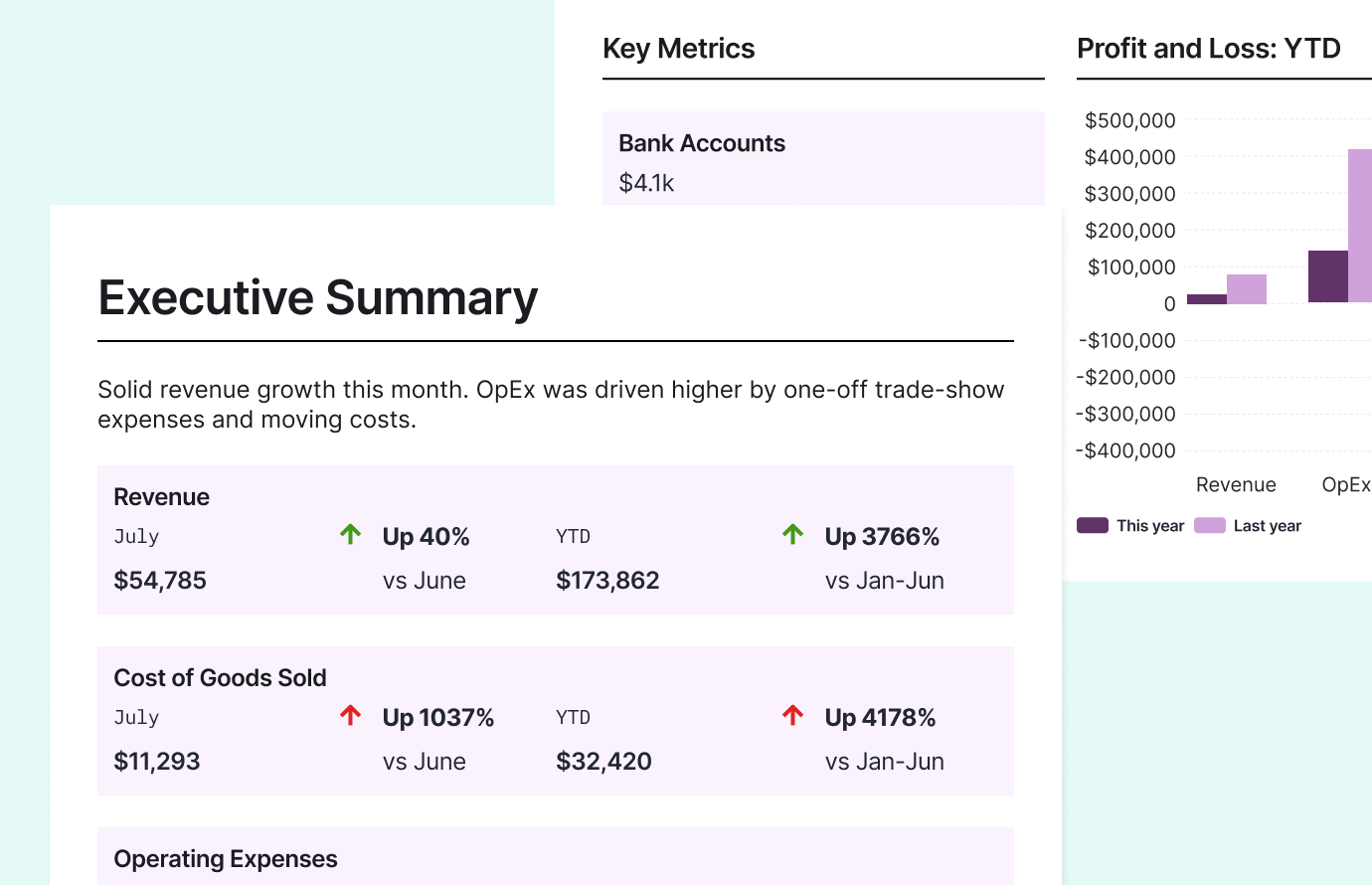
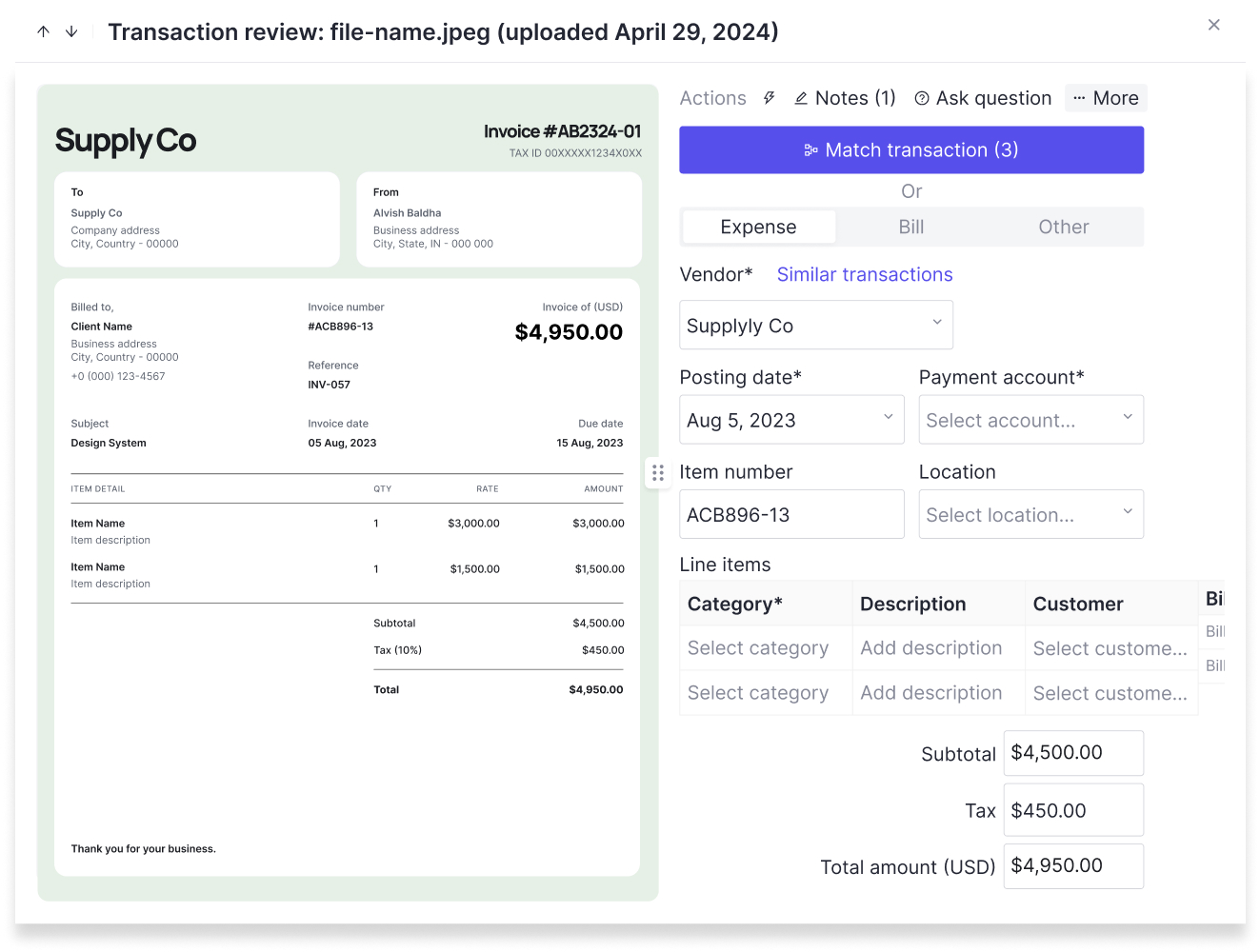
Receipt Management
Without the right accounting workflow management software in place, dealing with client receipts can quickly descend into chaos. But Keeper quells the chaos with straightforward receipt management, helping your accounting team sort documents in seconds.
It involves a simple, three-step process.
1. Clients upload their receipts (this can be done through the client portal, text, or email)
2. Keeper grabs the client's receipt data and uses AI to offer coding suggestions
3. The data is posted to the client’s ledger
Quick, easy, and accurate, this document management software tames client receipts while keeping critical information on file for easy reference.
It involves a simple, three-step process.
1. Clients upload their receipts (this can be done through the client portal, text, or email)
2. Keeper grabs the client's receipt data and uses AI to offer coding suggestions
3. The data is posted to the client’s ledger
Quick, easy, and accurate, this document management software tames client receipts while keeping critical information on file for easy reference.
Less Time, More Clients
As the old saying goes, “Time is money.” And this is certainly true in the accounting industry.
The more time bookkeepers and accountants spend on redundant, routine tasks, the less time there is to focus on more important client work and grow their accounting practice.
In fact, one of the main reasons why bookkeepers and accountants aren’t able to get ahead is because they’re so bogged down with day-to-day workflow tasks.
That’s where Keeper comes in.
This workflow software has two main objectives:
1. Provide bookkeepers and accountants with a truly all-in-one practice management software where they can do their work
Get quicker client responses
2. By using workflow software to streamline things like file review, client communication, task management, receipt management, and financial reporting and handling everything natively within a single accounting software, it frees up a lot of time that you can devote to higher-level tasks and growing your practice.
On top of that, Keeper’s automated workflows help enhance the client experience, which can increase retention, bring in more word-of-mouth referrals, and generally improve your bottom line.
If you’ve ever felt held back because of inefficient accounting workflow management, Keeper is the accounting software for you.
The more time bookkeepers and accountants spend on redundant, routine tasks, the less time there is to focus on more important client work and grow their accounting practice.
In fact, one of the main reasons why bookkeepers and accountants aren’t able to get ahead is because they’re so bogged down with day-to-day workflow tasks.
That’s where Keeper comes in.
This workflow software has two main objectives:
1. Provide bookkeepers and accountants with a truly all-in-one practice management software where they can do their work
Get quicker client responses
2. By using workflow software to streamline things like file review, client communication, task management, receipt management, and financial reporting and handling everything natively within a single accounting software, it frees up a lot of time that you can devote to higher-level tasks and growing your practice.
On top of that, Keeper’s automated workflows help enhance the client experience, which can increase retention, bring in more word-of-mouth referrals, and generally improve your bottom line.
If you’ve ever felt held back because of inefficient accounting workflow management, Keeper is the accounting software for you.
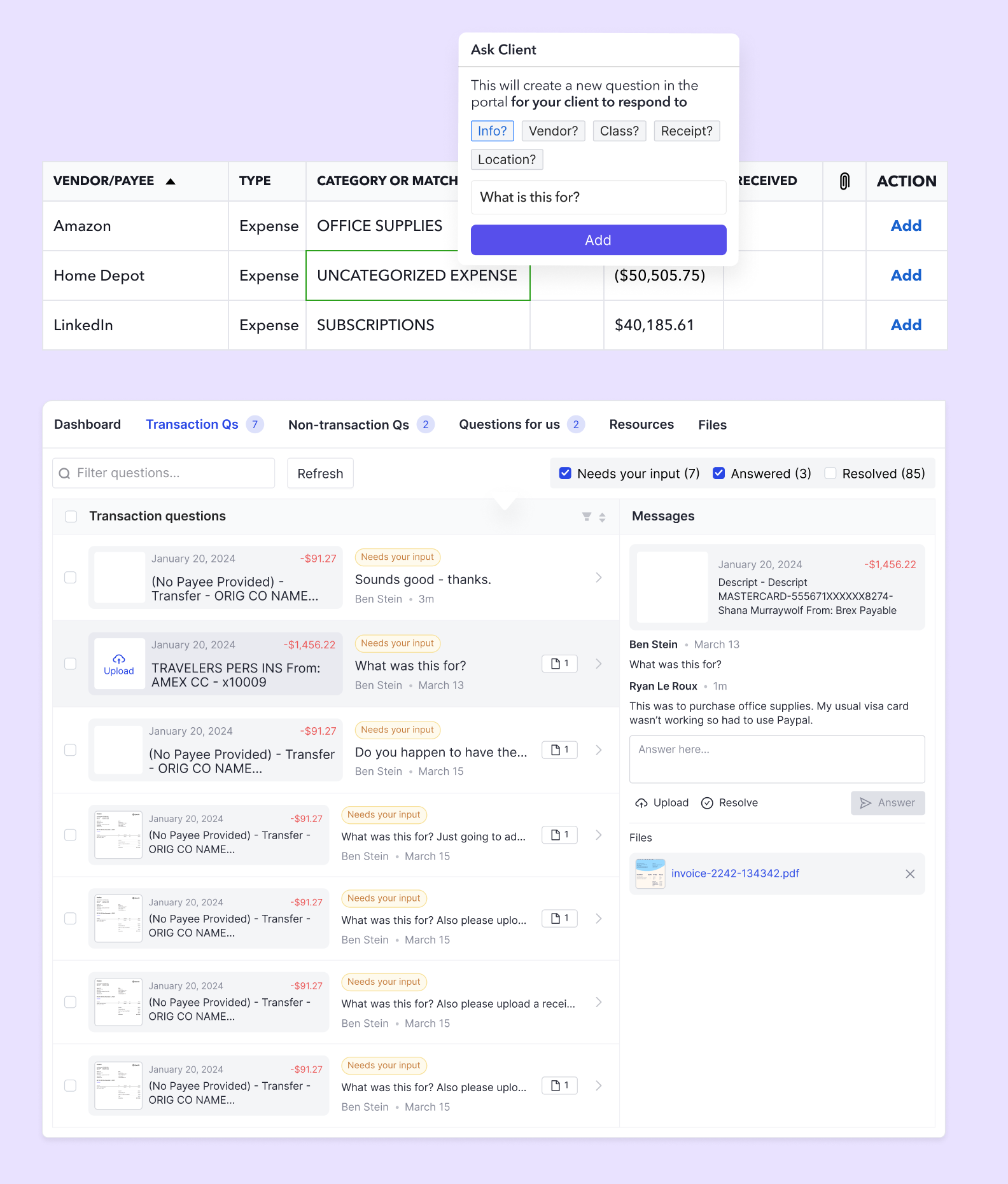

Made for Bookkeepers and Accountants
Keeper caters to two types of customers — bookkeeping firms and client accounting services within accounting firms. Whatever type of accounting professional you are, Keeper offers cutting-edge workflow management software tailored to your needs.
For bookkeepers, Keeper is the first workflow software that integrates with both QuickBooks and Xero to drastically speed up your month-end close.
Up until recently, the lack of integration within workflow management software has been a common source of frustration for many bookkeepers and has prevented them from truly firing on all cylinders.
Rather than having to jump back and forth with workflow management software and using third-party project management tools, everything is consolidated with Keeper for maximum efficiency.
And for accountants, the time-saving features of this bookkeeping practice management software allow your accounting team to rapid-fire through each task on your checklist so you can focus on advising clients.
Whether it’s accounting workflow automation, automated file review, project management, document management, seamless 1099 tracking, or any other part of client work, this accounting practice management software can shave hours off your week while improving client service and building stronger client relationships.
For bookkeepers, Keeper is the first workflow software that integrates with both QuickBooks and Xero to drastically speed up your month-end close.
Up until recently, the lack of integration within workflow management software has been a common source of frustration for many bookkeepers and has prevented them from truly firing on all cylinders.
Rather than having to jump back and forth with workflow management software and using third-party project management tools, everything is consolidated with Keeper for maximum efficiency.
And for accountants, the time-saving features of this bookkeeping practice management software allow your accounting team to rapid-fire through each task on your checklist so you can focus on advising clients.
Whether it’s accounting workflow automation, automated file review, project management, document management, seamless 1099 tracking, or any other part of client work, this accounting practice management software can shave hours off your week while improving client service and building stronger client relationships.
Integrations
One of the main things that sets Keeper apart from other accounting workflow software is its integrations with QuickBooks Online and Xero. Bookkeeping and accounting tools have a bit of a reputation for either not integrating at all or not integrating well.
Because Keeper is powered by a two-way sync with these two major platforms, it allows bookkeepers and accountants to painlessly spot transactions that require attention, produce custom management reports, and run their businesses with unparalleled efficiency.
But it doesn’t end with just QuickBooks Online and Xero. Keeper also integrates with more than 75 other platforms, including:
- Zapier
- Gmail
- Google Sheets
- Salesforce
- Microsoft Outlook
- Asana
- Trello
- Slack
From project management to document management to email to security, use Keeper to consolidate your entire tech stack without ever leaving the platform.
Because Keeper is powered by a two-way sync with these two major platforms, it allows bookkeepers and accountants to painlessly spot transactions that require attention, produce custom management reports, and run their businesses with unparalleled efficiency.
But it doesn’t end with just QuickBooks Online and Xero. Keeper also integrates with more than 75 other platforms, including:
- Zapier
- Gmail
- Google Sheets
- Salesforce
- Microsoft Outlook
- Asana
- Trello
- Slack
From project management to document management to email to security, use Keeper to consolidate your entire tech stack without ever leaving the platform.
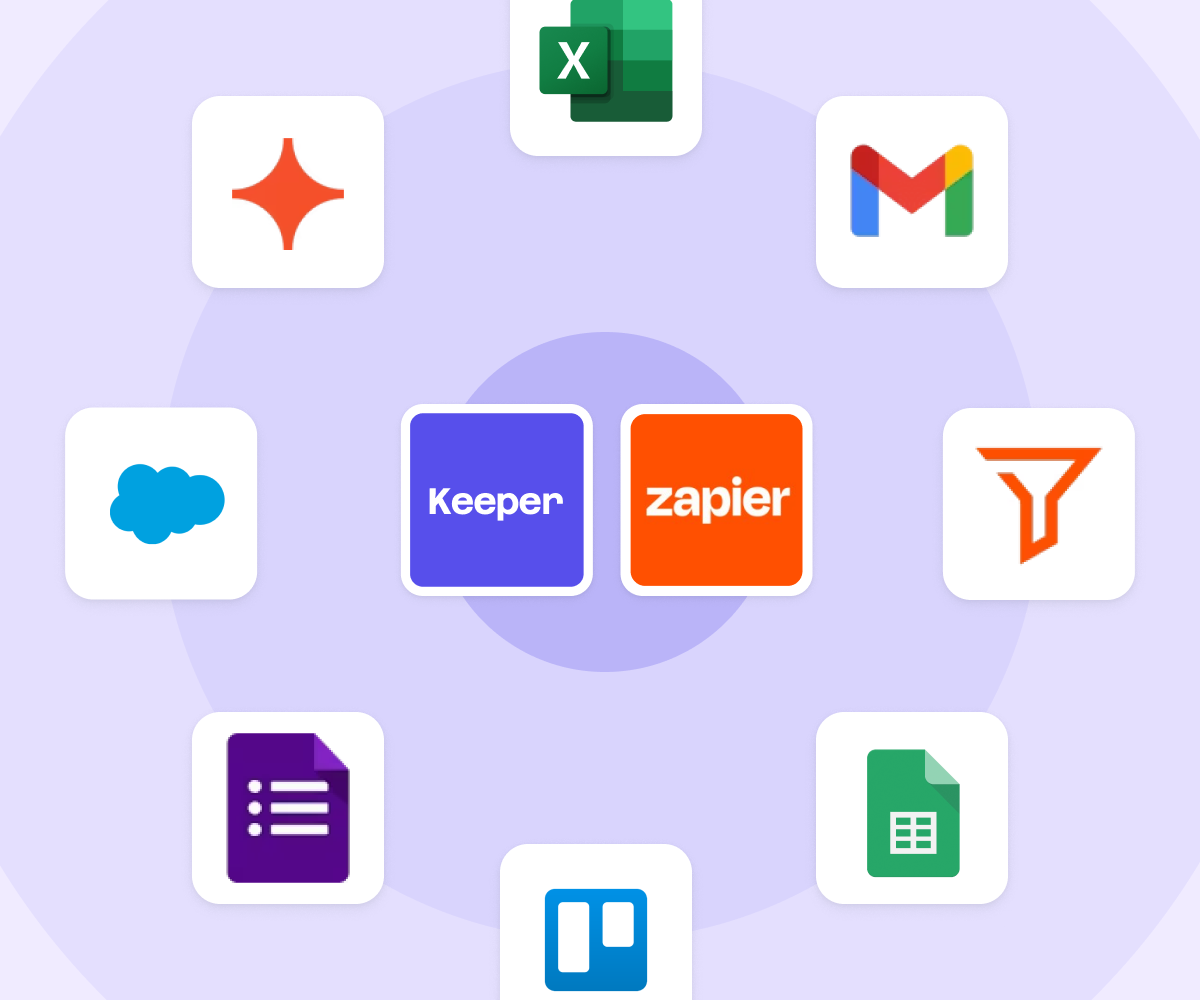
Pricing
This accounting workflow software offers straightforward pricing to accommodate firms at sizes for easy scaling. It’s just $8 per client per month with a Standard Plan, which offers file review/reports, a client portal, management reporting, and task management.
The Premium plan includes everything in the Standard plan, along with integrated email and text, time tracking, and direct vendor W-9 requests.
And the Enterprise plan includes all of those workflow automation features plus ongoing support from a dedicated Customer Success Manager and advanced user permissions.
Here’s a full overview of pricing for this workflow management software.
Unlike many other accounting practice management software providers that charge by the seat, Keeper charges by the client, and you get an unlimited number of users.
And forget getting locked into long-term annual contracts. With Keeper, you pay by the month with no commitment.
The Premium plan includes everything in the Standard plan, along with integrated email and text, time tracking, and direct vendor W-9 requests.
And the Enterprise plan includes all of those workflow automation features plus ongoing support from a dedicated Customer Success Manager and advanced user permissions.
Here’s a full overview of pricing for this workflow management software.
Unlike many other accounting practice management software providers that charge by the seat, Keeper charges by the client, and you get an unlimited number of users.
And forget getting locked into long-term annual contracts. With Keeper, you pay by the month with no commitment.
View Pricing